SETUP
Make sure to go through all three Setup menu.
Wi-Fi Setup
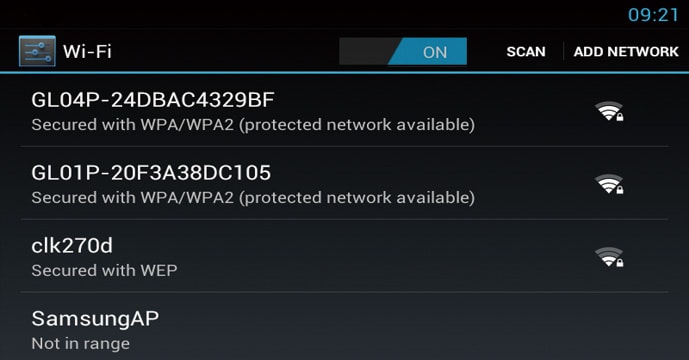
- Touch [Wi-Fi] Setup.
- Slide Wi-Fi to ON.
- Select the Wi-Fi access point to register from the list.
- Input the password.
- Touch [Connect].
Date Setup
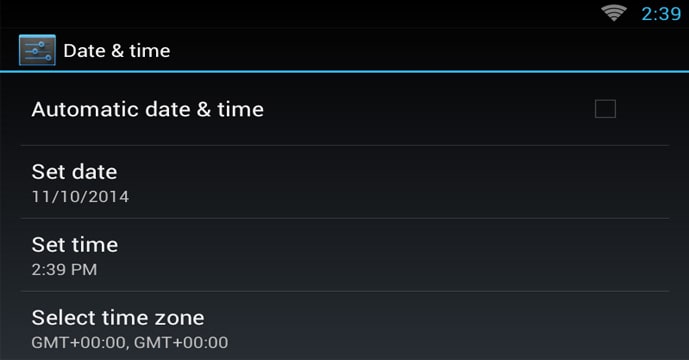
- Touch [Date Setup].
- Touch [Select time zone].
- Select a time zone.
Account Setup

Create an account in the Route Collector site.
Route Collector
QR code

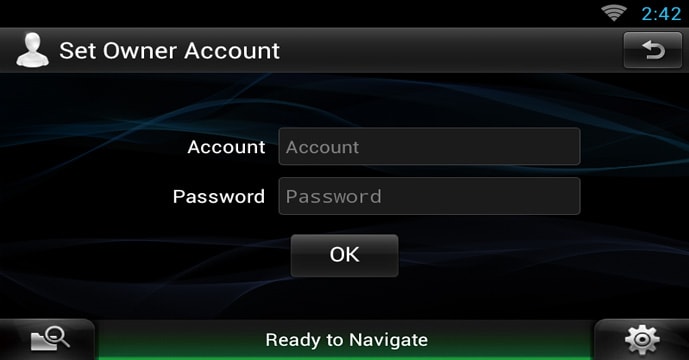
- Touch [Set Owner Account].
- Enter account information registered in Route Collector site.
- Touch [OK].
Notes: You can use the following features for two years after the registration of an owners account. To use after two years, a usage fee is required. Please refer to the KENWOOD Route Collector website for further information.
- Weather Information (by INRIX)
- Traffic (by INRIX)
- Dynamic Parking (by INRIX)
- Fuel Prices (by INRIX)
- Real-Time Traffic Camera (by INRIX)
- Movie Show Times (by WWM)
- TTS (Text to Speech, by Nuance)
- STT (Speech to Text, by Nuance)
