| |
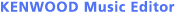 |
|
|
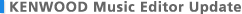 |
 |
 |
We have released the program to improve the functions of KENWOOD Music Editor. |
|
 |
KENWOOD Music Editor Ver.2.2.0 Update Program
| Update version |
KENWOOD Music Editor Ver.2.2.0 |
| Versions subject to update |
KENWOOD Music Editor Ver.1.0.0 to Ver.2.1.0 |
| Update file name |
KenwoodMusicEditor_V2_2_Update.exe |
| Update file size |
41.9MB (43,969,325 bytes) |
| Update date |
02/03/2009 |
|
| |
| Major update history of KENWOOD Music Editor |
[Problem solved by KENWDOOD Music Editor Ver.2.2.0]
- Stability and total performance has been improved.
- Situation for the case when below models doesn't appear on the target model list, has been improved.
| |
KDC-X993 |
|
KDC-BT8044U |
| |
KDC-X693 |
|
KDC-BT8044UY |
| |
KDC-MP642U |
|
KDC-XBT8013U |
| |
KDC-W7544U |
|
KDC-XBT8013UL |
| |
KDC-W7044U |
|
KDC-HD942U |
| |
KDC-W7644UY |
|
KMR-700U |
| |
KDC-W7144UY |
|
I-K70V |
| |
KDC-X7013U |
|
I-K70 |
| |
KDC-X7013UL |
|
|
|
 |
[Problem solved by KENWDOOD Music Editor Ver.2.1.0]
- The overall performance has been improved.
- The function which constructs the database without registering a USB device has been added.
- The dynamic playlist function (which can specify search conditions) has been added.
- The function which automatically creates a playlist when registering the target has been added.
- The function which searches artist or album information on the Internet has been added.
- Music editor is made compatible with the main part scan and main part search functions by using a CD/USB receiver in 2008 model.
- The crossfade play function (target: Model group D and a compatible firmware) has been added. |
 |
[Problem solved by KENWDOOD Music Editor Ver.1.7.0]
- The problem has been solved so that wrong songs are not played when songs with too long file name are written to the CD-R/RW. |
 |
[Problem solved by KENWDOOD Music Editor Ver.1.6.0]
- The problem with the names of the files transferred to the USB memory or CD-R/RW has been solved. |
 |
[Problem solved by KENWDOOD Music Editor Ver.1.5.0]
- Music Editor is made compatible with Windows Vista (32-bit version).
- The function of the file list view has been enhanced.
- The time required for music data analysis has been reduced. |
 |
 |
Downloading Procedure |
|
 |
You can use the update program only when you agree to the terms of "Software License Agreement".
Read it well. If you agree to it, download the update program. |
 |
| Click "Update Program download (KenwoodMusicEditor_V2_2_Update.exe)" to download the update program. |
 |
When downloading is completed, check the name and size of the downloaded file using Explorer.
If the name and size of the downloaded file are the same as those of the original file, downloading is successful.
If the name and size of the downloaded file are not the same as those of the original file, delete the downloade file and retry downloading. |
 |
 |
Update Procedure |
|
 |
| The update procedure must be executed by the system administrator. |
 |
| Terminate all programs running now. |
 |
| Do not uninstall the old version. (If you uninstall the old version, you need to install it again before executing the update procedure.) |
 |
| Double-click the icon of the downloaded update program. |
 |
| A dialog appears. Start the update process following the instruction displayed the dialog. |
 |
| The update process will be completed a while later. |
 |
| To check the current version, start KENWOOD Music Editor and select [About] from the [Help] menu. |
 |
| Now you are finished with the update procedure. |
 |
 |
Precautions |
|
 |
You cannot execute the update procedure if KENWOOD Music Editor Ver.1.0.0 to Ver.2.1.0 has not been installed in your PC.
If KENWOOD Music Editor Ver.1.0.0 to Ver.2.1.0 has not been installed, install it in your PC before executing the update procedure. |
 |
< Checking the Detailed Version >
Start KENWOOD Music Editor and select [About] from the [Help] menu.
The version of the installed KENWOOD Music Editor is displayed in the dialog. |
 |
| Example: When KENWOOD Music Editor Ver.2.1.0 is installed in the PC, the version is displayed as follows: |
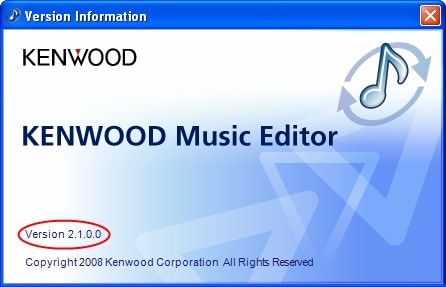 |
| |
< Checking the File Size >
Selecting the downloaded file and right-clicking will display the Context menu.
Selecting [Properties] from the displayed menu will display the following screen:
You can check the file name and file size. |
 |
| Example: When the version of the updating KENWOOD Music Editor is 2.2.0, the version is displayed as follows: |
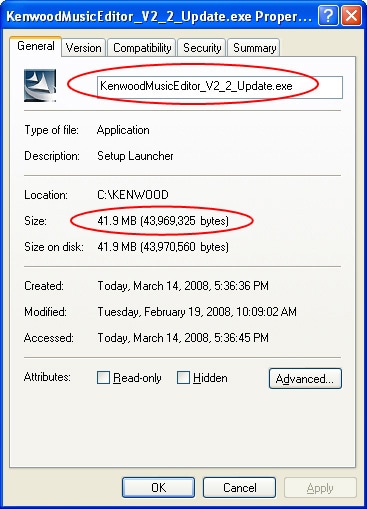 |
 |
| You must agree to the following conditions before downloading this update program. |
 |
| - |
A written permission from KENWOOD is necessary in order to redistribute this software on your personal web page. |
| - |
Modification, alteration, translation, merging, reverse compiling, or reverse engineering of this software is prohibited. |
| - |
KENWOOD is the sole owner of all copyrights and intellectual property rights of this software and accompanying manuals and other documents. This software is not sold but licensed to the user by KENWOOD Corp. The customer has ownership only of the media containing this software and the ownership of the software itself is reserved by KENWOOD. |
| - |
KENWOOD Corp. does not guarantee the suitability of the this software or its quality and function for the customer's use and will not be liable for any problems caused by the use of this software except as explicitly noted. The customer is responsible for the selection and installation of this software as well as the result of using this software. |
|
 |
| |
"Update program" download |
| |
 |
|
|
| |
| TOP |