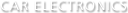Bluetooth pairing:
Bluetooth wireless technology is used to communicate between the Android device and the Multimedia Receiver.
Execution of this application on reboot:
This is necessary in order to make the connection between the Android device and the Multimedia receiver automatic after the Android device had been restarted.
Overlaps this application over other applications:
This is required to display HOME/ TASK/ BACK keys on the top of the other applications.
Disables sleep function of the Android device:
This setting is necessary to make stable connection with the Multimedia Receiver.
System setting change:
This setting is necessary to control the pointer speed and the automatic screen rotation while the Android device is connected to the Multimedia Receiver.