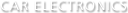menu
- Application
- KENWOOD Motorsports CAM
- KENWOOD Motorsports CAM Viewer
- KENWOOD Portal APP
- Mirroring for KENWOOD
- Mirroring OA for KENWOOD
- Mirroring OB for KENWOOD
- KENWOOD Remote S
- KENWOOD Remote
- KENWOOD DASH CAM MANAGER for model DRV-A3xx/DRV-A5xx/DRV-A6xx/DRV-A7xx
- KENWOOD VIDEO PLAYER for model DRV-A100/DRV-A201/DRV-A3xx/DRV-A5xx/DRV-A6xx/DRV-A7xx
- KENWOOD ROUTE WATCHER II for model DRV-320/330
- KENWOOD DRIVE REVIEWER for model DRV-410/430/830/N520
- KENWOOD DRIVE-VIEW PLAYER for model KCA-DR300
search